随着移动平台的不断发展,软件慢慢变的越来越复杂,业务繁多,体积臃肿;为了降低大型软件复杂性和耦合度,同时也为了适应模块重用、多团队并行开发测试等等需求,Android社区提出了两种解决方案:模块化和插件化。插件化暂且按下不提,本文主要讲述模块化。从基本思路上来讲,模块化的实现大体上来讲都是差不多的,本文将着重讲述基本思路。此外,在实践的过程中也有特别的地方:Databinding在模块化中的坑,Dagger2在模块化中的应用,页面统一跳转,模块化通信方式设计,模块层级架构设计等。这些问题将在本文和后面的系列文章中一一介绍。
一
什么是模块化
什么是模块化呢?有一种定义是:模块化是一种处理复杂系统分解为更好的可管理模块的方式。由此可见,模块化思路下构成的复杂系统是由各个可管理的子模块构成的,每个子模块之前相互独立,并通过某种特定的方式进行通信。
在工业上面,有模块化汽车的概念,也有模块化手机的概念,各个模块根据一定的标准进行生产,生产之后可以直接进行各个模块的组装,某个模块出现问题之后,可以单独对这个模块进行替换。举个例子,同样一款汽车,有各中配置不同的版本,比如发动机不同。这些发动机都按照一定的标准生产,但是发送的输出和能耗并不同。重要的是其接口标准一样。从可替换这一点来讲,和软件开发中的可插拔是异曲同工的。
Android 开发中有两个比较相似的概念:组件化和模块化,这里需要进行区分的。
组件化:指的是单一的功能组件,如地图组件、支付组件、路由组件(Router)等等;
模块化:独立的业务模块,模块相对于组件来讲粒度更大。
模块化的好处是显而易见的。
• 多团队并行开发测试;
• 模块间解耦、重用;
• 可单独编译打包某一模块,提升开发效率。
模块Debug和Release处理
对于模块化项目,每个单独的 Business Module 都可以单独编译成 APK。在开发阶段需要单独打包编译,项目发布的时候又需要它作为项目的一个 Module 来整体编译打包。简单的说就是开发时是 Application,发布时是 Library。因此需要在 Business Module 的 build.gradle 中加入如下代码:
isBuildModule 在项目根目录的 gradle.properties 中定义:
isBuildModule=false
同样 Manifest.xml 也需要有两套:
debug 模式下的 AndroidManifest.xml :
realease 模式下的 AndroidManifest.xml :
模块化分层设计
合理的模块化分层设计是非常重要的,就像一个房子一样,合理的框架设计是成功的保证。
模块化分层设计需要达到以下几个目标:
模块职责明确;
模块代码边界清晰;
模块通信
模块职责明确
根据职责进行分层设计是合理有效的,以下是在项目实践中采用的分层设计。
模块化分层设计
SDK
SDK层包括的内容如图所示,需要强调的是并不是所有的第三方Libraries都放到SDK,必须是通用的基础级别的。
组件库
我们将各个业务模块公用的组件整合到组件库中,组件库并不一定是一个module,它也可以是多个module,实际使用的时候更多的被业务模块依赖。
BaseCore
这是最重要的一个层级,APP核心的部分就是它,BaseCore可以用通用的定义以下几个部分:
核心层设计
CoreAccount: APP账号管理,账号登录、注销、Profile信息获取等;
CoreNetwork: 以Retrofit2为例,CoreNetwork并不提供业务模块的API,只是提供基础的网络状态管理、网络错误管理;
CoreStorage: 处理SQLite、Preferences;
CoreCommunication:模块之间的通信主要有三种:事件通知、页面跳转(Activity、Service)、接口调用。模块通信是最重要的层次,后面会重点讲
此外,这个层次是最容易代码越界的层次,随着业务的不断复杂,业务模块中的代码是极有可能下沉到BaseCore的,从而导致Core层代码越来越冗余。清晰合理的代码边界规范是重要的。
业务模块
业务模块的拆分粒度需要把控,太小的粒度并不是很合理。其中App(Release)是最终发布出去的版本,它是对其他模块1...N 的整合。各个业务模块在debug'阶段,可以独立打包成apk进行调试,在release阶段,则作为APP的module被引用。各个业务模块之间不进行相互调用,它们之间的通信通过BaseCore层来实现。
代码边界
合理的代码边界约定可以保证层次的清晰、避免架构变得冗余,虽然没法完全保证,毕竟定期的重构是无法避免的。
各个业务模块之间无依赖关系,模块之间页面的跳转通过ARouter等页面路由协议进行;
模块之间的事件通信采用EventBus,并依赖于BaseCore层的事件Manager进行管理;
模块之间的功能暴露全部通过接口,接口需要下沉到BaseCore层,接口使用前必须先注册,调用方式形如下,后续文章会详细介绍:
组件库组件必须提供个性化定制,方便业务模块使用;
合理控制各组件和各业务模块的拆分粒度,太小的公有模块不足以构成单独组件或者模块的,我们先放到类似于 CommonModule 的组件中,在后期不断的重构迭代中视情况进行进一步的拆分;
上层的公有业务或者功能模块可以逐步下放到下层,下放过程中按照层次职责归类下放;
各个模块之间的横向依赖关系,比如在使用PluginService2之前,需要先注册PluginService1,这种依赖管理后续会详细介绍
模块通信
模块通信需要解决三大问题:
页面跳转
事件通知
接口调用
页面跳转
这里介绍一款页面路由神器:ARouter https://github.com/alibaba/ARouter
本着能用、够用、好用的原则,这款神器支持以下功能:
支持直接解析标准URL进行跳转,并自动注入参数到目标页面中
支持多模块工程使用
支持添加多个拦截器,自定义拦截顺序
支持依赖注入,可单独作为依赖注入框架使用
支持InstantRun
支持MultiDex(Google方案)
映射关系按组分类、多级管理,按需初始化
支持用户指定全局降级与局部降级策略
页面、拦截器、服务等组件均自动注册到框架
支持多种方式配置转场动画
支持获取Fragment
完全支持Kotlin以及混编(配置见文末 其他#5)
其调用方式如下:
实际应用中,在BaseCore中实现一个RouterManager,管理路由初始化,跳转等事宜:
更多使用方法可以参考github该库的详细介绍
由于篇幅原因,事件通知、接口调用将在后续文章中介绍!!
其他问题
资源名冲突
对于多个 Bussines Module 中资源名冲突的问题,可以通过在 build.gradle 定义前缀的方式解决:
而对于 Module 中有些资源不想被外部访问的,我们可以创建 res/values/public.xml,添加到 public.xml 中的 resource 则可被外部访问,未添加的则视为私有:
二
问题
在采用普通(非模块化)架构的项目中使用Dagger2,一般会通过ApplicationComponent、ActivityComponent、FragmentComponent等方式来控制所注入对象的生命周期,其生命周期分别是Application全局单例、Activity局部单例和Fragment局部单例,很自然的,只需要处理好Component之间的依赖关系,并在Application和Activity、Fragment中处理好Component的创建逻辑即可。
在模块化项目中,Dagger2却有不一样的使用,我还是以上一篇文章的架构设计为例,其问题主要表现在两点:
如何保证BaseCore中的某些类全局单例,比如那些存储管理、网络组件等;
同一个业务模块,其在Debug时是独立的Application,在Release时又是Library,如何让业务模块中的Dagger2管理不受Application变化的影响;
如何保证业务模块中的某些类模块内单例
模块化分层设计
解决方案
先来看一下模块化中的Dagger2注入需求图
模块化注入
无论BaseCore还是各个业务模块,都存在这样的单例类和非单例类,需要注入到上层应用层,其中BaseCore是全局注入,而业务模块中只注入该模块内,其他模块无法注入。
为满足这样的需求,我采用的解决方式是:
对Component进行分层设计,明确Component之间的依赖关系,控制不同层次Component的生命周期,以达到Component生命周期和Application、Activity、Fragment等一致;
不同层次的Component设计不同的scope进行标注,通过scope可以保证在本层次Component注入的实例是单例的
这个方案总结下来就是:合理控制Component的创建,使得Component和需要注入的对象(Application、Activity等)生命周期一致;不同层次Component采用scope标注,以实现Component内局部单例。
方案的架构图如下:
BaseCore中对单例类的处理如下:
对非单例类的处理如下:
业务模块中对单例类的处理:
业务模块中的非单例类可以在 BusinessAActivityModule 中提供。
经过以上的处理,问题来了,如何在业务层中的Activity等目标类中inject上述对象呢?我们来看业务模块中的 ActivityComponent:
这样,你就可以在MainActivity中通过ActivityComponent 注入BaseAppComponent、BusinessAAppComponent、BaseViewModule暴露出来的对象了。这里有个细节,ActivityComponent继承自DataBindingComponent,之所以要这么做是为了满足在Databinding中使用Dagger2依赖注入。
最后,还有个关键问题:如何处理Debug和Release模式下AppComponent初始化问题?只有保证了AppComponent的单例,才能保证通过其注入对象的单例。
我在BaseCore上定义一个接口:
不同模块中的BusinessAAppComponent、BusinessBAppComponent继承它
再定义一个接口:
在BaseCore中定义一个BaseModuleKit,目的在于获取BaseAppComponent:
再定义一个BusinessModuleKit, 目的在于获取到BusinessAAppComponent:
以上的思路就是:通过BaseModuleKit保证BaseAppComponent单例;通过BusinessAModuleKit保证BusinessAAppComponent单例;ActivityComponent的创建需要依赖于这两个,必须保证这两个是单例。
下面再讲述一下BusinessAAppComponent 和 ActivityComponent的创建。
在业务模块中的BusinessAApplication 中:
在MainActivity中:
至此,Dagger2在模块化中的处理就介绍完了,讲的有点乱,希望没有把大家绕晕。
此外还有几个有意思的问题有待进一步的探究:
如果要进一步细化业务模块的生命周期,比如增加业务模块的注册、卸载,在这种情况下,业务模块中的Dagger2如何处理?
做成一个开源库,方便在模块化中直接引入







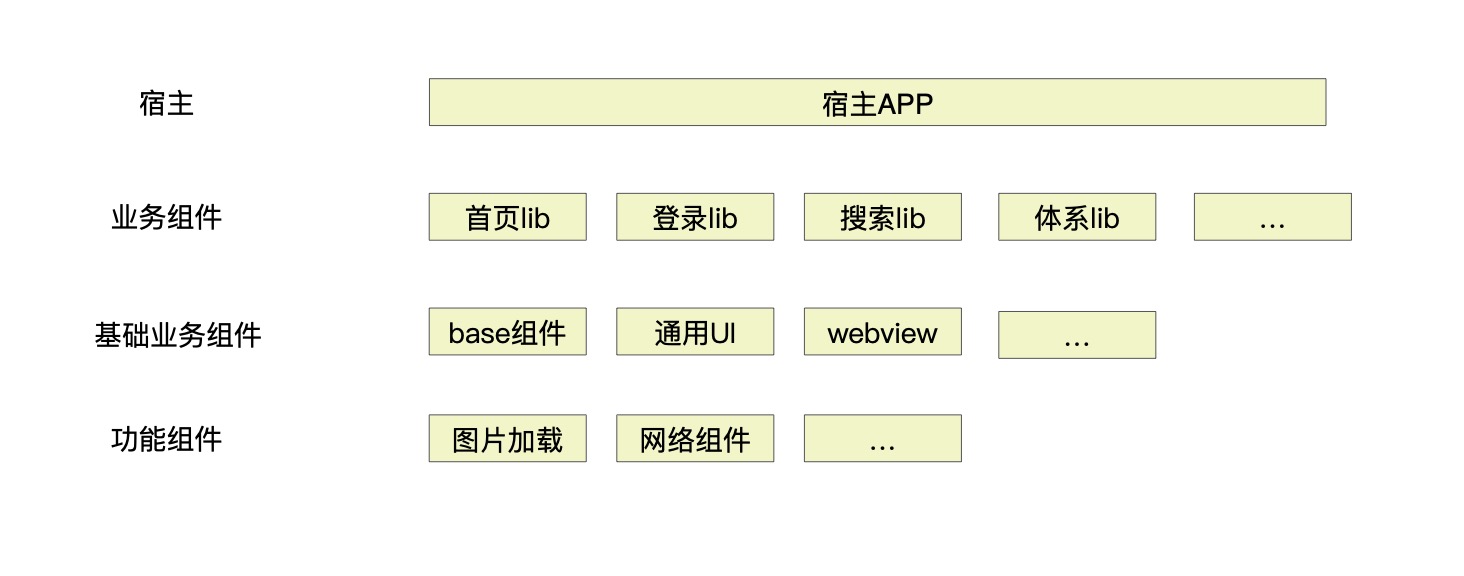







评论